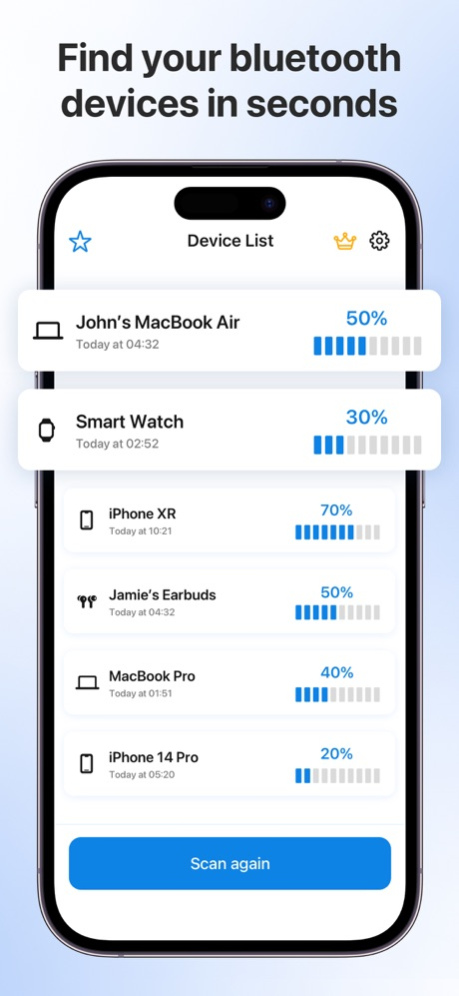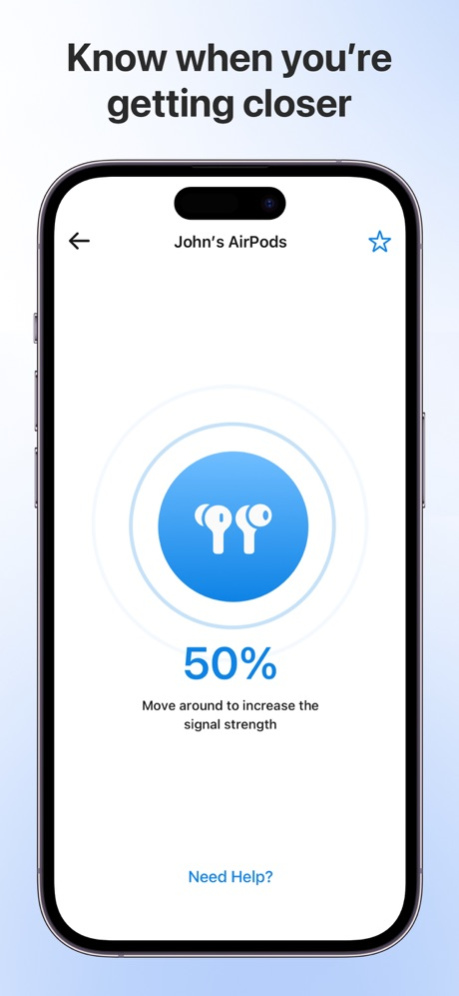Find My Bluetooth Headphones 2.2
Free Version
Publisher Description
Tired of losing your AirPods, Apple watches, headphones, and earbuds? We've got just the perfect solution for you !!
Find My Bluetooth Headphones helps you locate Bluetooth-paired headphones in seconds. The app directs you to the closest range possible and indicates how close you are to your device.
We are giving you an app that can locate all your Apple devices and Bluetooth-connected headphones within a close range. You just have to locate and choose your lost device from the list, then walk gently while keeping an eye on the signal strength, distance, and on-screen tips.
Just follow these simple instructions to find your Bluetooth device :
Allow in-app Bluetooth permissions
Start progress scanning
See a list of devices and select the one you've lost
Move around until the signal gets closer to 100%
Locate the closest spot, and you've found your lost device.
Find My Bluetooth device is highly compatible with Apple TV, Apple watches, Smart Tags, Nest Camera, AirPods, and many other brands of Bluetooth headphones and earbuds like Sony and Bose.
With us, you will never lose your earbuds again. Download now!!
Note - We are not affiliated with nor promoting any of the above-mentioned brands. Our app just supports devices from these brands.
Unlock more features and higher accuracy with our special subscription, starting at $2.99/month.
Monthly subscription option offers you a 3 day free trial, then every month your subscription renews. Payment will be charged to your iTunes Account.
Note : Unless auto-renew is off for at least 24 hours before the end of the current month Account, the subscription automatically renews.
*Prices are equal to the value that "Apple's App Store Matrix" determines is the equivalent of the subscription price in $USD.
Privacy Policy : https://sites.google.com/site/highteqsolutions/Privacy-Policy
Terms of Use: https://sites.google.com/site/highteqsolutions/terms-of-use
Sep 12, 2023
Version 2.2
Bug fixes.
About Find My Bluetooth Headphones
Find My Bluetooth Headphones is a free app for iOS published in the System Maintenance list of apps, part of System Utilities.
The company that develops Find My Bluetooth Headphones is Daud Modan. The latest version released by its developer is 2.2.
To install Find My Bluetooth Headphones on your iOS device, just click the green Continue To App button above to start the installation process. The app is listed on our website since 2023-09-12 and was downloaded 0 times. We have already checked if the download link is safe, however for your own protection we recommend that you scan the downloaded app with your antivirus. Your antivirus may detect the Find My Bluetooth Headphones as malware if the download link is broken.
How to install Find My Bluetooth Headphones on your iOS device:
- Click on the Continue To App button on our website. This will redirect you to the App Store.
- Once the Find My Bluetooth Headphones is shown in the iTunes listing of your iOS device, you can start its download and installation. Tap on the GET button to the right of the app to start downloading it.
- If you are not logged-in the iOS appstore app, you'll be prompted for your your Apple ID and/or password.
- After Find My Bluetooth Headphones is downloaded, you'll see an INSTALL button to the right. Tap on it to start the actual installation of the iOS app.
- Once installation is finished you can tap on the OPEN button to start it. Its icon will also be added to your device home screen.